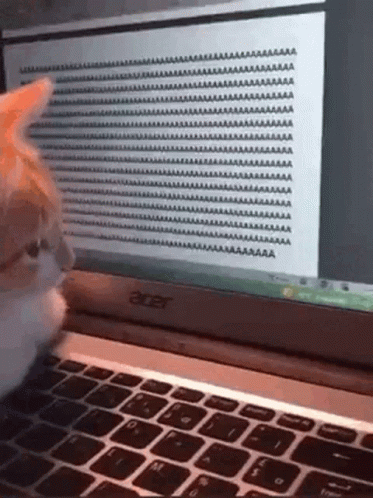How to Think Like a Graphic Designer

Sooo… you’re not in a position where you can hire a designer just yet. But your marketing materials are falling flat & you’re not getting as much traction as you’d like.
I am here to tell you three secrets that will take your visuals from “homemade” to “legitimate business.”
The most important thing to keep in mind is that graphic design and fine art are two entirely different balls of wax. The purpose of your marketing materials isn’t necessarily to look pretty (although that’s important too) – it is to COMMUNICATE! Here’s how to create a rockin’ first impression.
Pair Contrasting Fonts
Raise your hand if you love fonts! (My hand is up too.)
Here’s the thing – if you don’t want to look like a rookie, you’ll limit the fonts. Two is plenty, and three is the absolute max.
Contrast is key. When you use two fonts that are too similar, neither one stands out. Too many elements vying for our attention doesn’t slow our scroll for even a second.
There are GOBS of gorgeous font pairings on Pinterest – do yourself a favour, choose a set (the simpler the better, truly) and try to stick with it for a while.
Choose one “feature font” to highlight the most important part of your message. Then choose a simple font for the rest. You can play with weights and sizes, but keep it clear and legible. Make sure that your call to action pops!
Illustrate Info
The brain processes visual information 60,000 times faster than text… that’s what makes infographics so dang fun! We naturally engage with and retain information that’s presented to us in a visual way.
Shapes and icons are amazing tools to give your designs an extra spark. Take a quick peek at my services page – it would be super lame without the icons.
Like anything in graphic design, there are a million ways to get the job done.
The easiest way? Download an icon font like FontAwesome or Genericons (heck, I started with Wingdings back in the day and it could still work in a pinch) and play with them!
Medium sized icons are great, but use them oversized OR undersized for even more impact.
Learn to Edit Photos
Given the easy access to cameras & editing apps that we have at our fingertips, there really is no excuse for less than perfect photos in your feed.
You can, of course, hire a photographer or use free stock photos – but if you’d prefer to use your own photos, there are a couple of things you can do to take them to the next level.
My favourite editing app is Snapseed. It’s lightweight, super easy to use, and the capabilities are phenomenal.
To take this photo from left to right, I’ve simply cropped it in and increased the shadows. Literally six clicks – making those iPhone shot a smidge more dramatic is magic for your feed. (A SMIDGE. Don’t get crazy!)
Unless it’s an integral part of your brand, don’t overdo the saturation / contrast. I know it’s tempting because “wabam!” but the real pros have learned to keep it in check.
If there’s only one thing you take away from this post, it should be this…
If everything is important, nothing is important.
Quit cluttering up your design with allthethings. If you can capture the attention of your audience with clear, simple design – they will follow your call to learn more!
If you could use someone in your corner, PLEASE SAVE THIS POST and run through our list of questions as you’re interviewing candidates. Once you find your perfect fit, you’ll never go back!
This year is booked up for social media management services, but if you need a hand pulling your socials together, we can knock out 90 days of strategic, quality content in a single day. (Yes, we eat, sleep, and breathe this stuff so we’re quick.) Drop us a quick message right here—we’ll send you all the details!