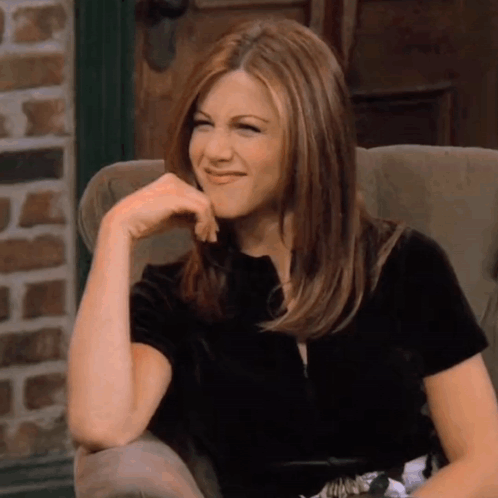How to ACTUALLY do keyword research on Pinterest
“Do keyword research,” the Pinterest marketer advised you, as if you knew exactly what that meant. If you ever feel like you’re throwing keywords at the Pinterest wall and hoping that something sticks, I hear ya!
The thing about Pinterest that if you’re just dabbling and kinda messing around it’s not going to do a heck of a lot for your business.
A study by Social Media Examiner found that businesses that implement a Pinterest keyword strategy see a 20 percent increase in website traffic from Pinterest.
But! Once you identify the key words and phrases that you’d like to target, you’ll see increased traffic to your website and more quality leads. (Yes please!)
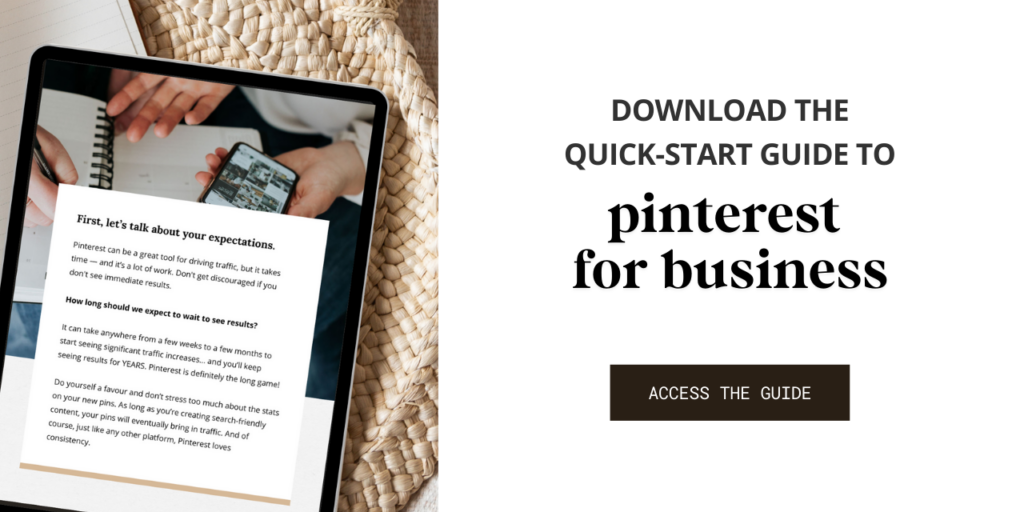
Table of Contents
What are keywords and why do they matter on Pinterest?
Simply put, keywords are the terms that your person might be searching for. Just put yourself in their shoes, imagine a google (or in this case, Pinterest) search bar, and imagine what they might type in. That’s the perfect place to start!
The higher the search volume for a keyword (the number of people searching for it each month), the more potential there is to reach your target audience.
All right, let’s get down to the nitty-gritty.
Here’s your keyword research toolbox!
Tool #1: Keyword research using the Pinterest trends tool
This is a free tool offered by Pinterest itself. It helps you discover trending keywords within your niche, so you can create content that’s riding the Pinterest wave.
While it doesn’t show specific user searches, it gives valuable insights into popular topics related to your niche. For instance, let’s say you’re a travel blogger. Using Pinterest Trends, you might discover ‘sustainable travel tips’ is trending. This could inspire you to create a board or pins focused on eco-friendly travel hacks.
You can access Pinterest Trends at link to Pinterest Trends tool.
Tool #2: Pinterest search suggestions
Personally this is my favourite place to start. As soon as you start typing, Pinterest is going to throw a few commonly searched terms your way. From there, go down the rabbit hole and refine your search!
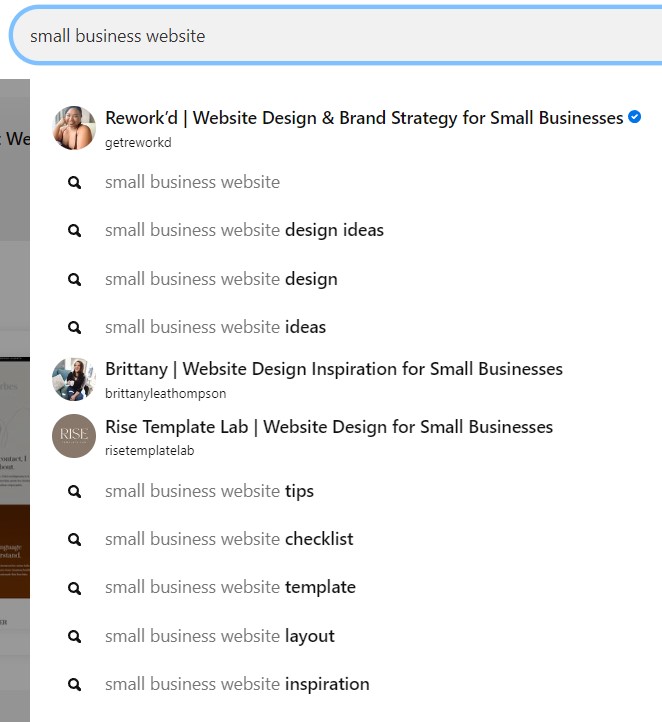
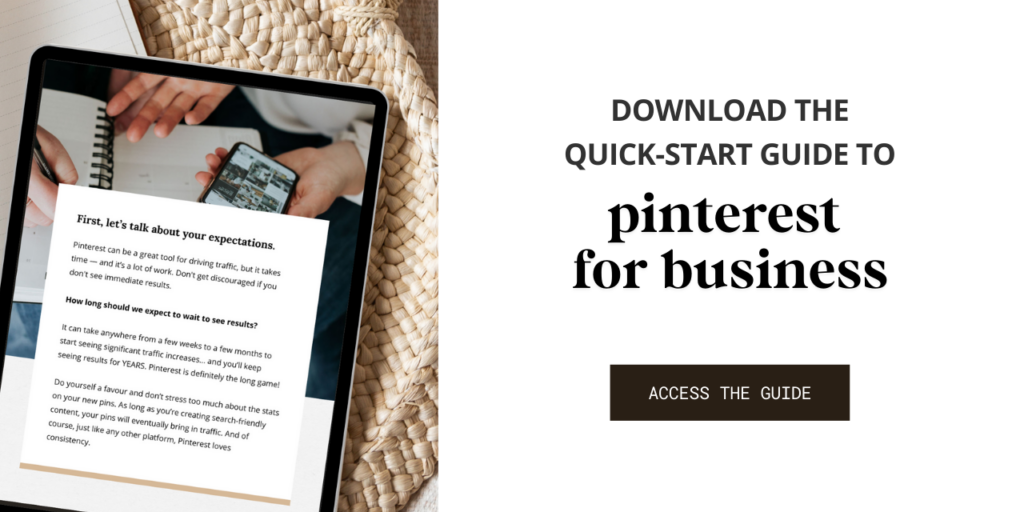
Tool #3: Pinterest analytics
Once you have a Pinterest business account, you’ll have access to analytics tools. (It’s located in the Business Hub section of your Pinterest Business Account.) This lets you see the keywords people are using to find your pins, allowing you to refine your keyword strategy for even better results.
Tool #4: Browser extensions
Keywords Everywhere is a free browser extension that works like a magnifying glass for keywords. While you browse Pinterest or search the web, it shows you estimated search volume data for the keywords you see. Think of it as a little hint about how popular a keyword might be!
Bonus tips!
- Take a peek at the boards and pins of successful businesses in your niche. See what keywords they’re using in their titles and descriptions. This can give you valuable insights into what resonates with your target audience and what kind of content performs well.
- Think beyond just single keywords. Consider long-tail keywords, which are more specific phrases people might use to search for something. For example, instead of just using “web design,” you might use “affordable web design for small businesses.” IN a fashion niche, “fall outfit ideas for work in 2025.” They’re typically less competitive and can help you attract more qualified leads!
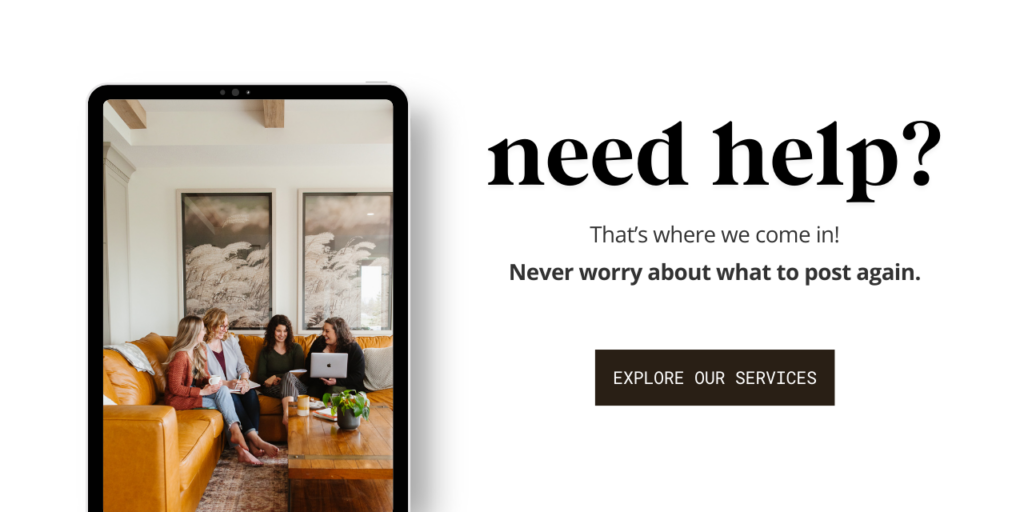
If you feel like you need an extra set of hands to really dig deep and craft a winning strategy? We’re experts at uncovering those hidden gem keywords that attract your ideal clients. Let us help you save time and get the results you deserve!