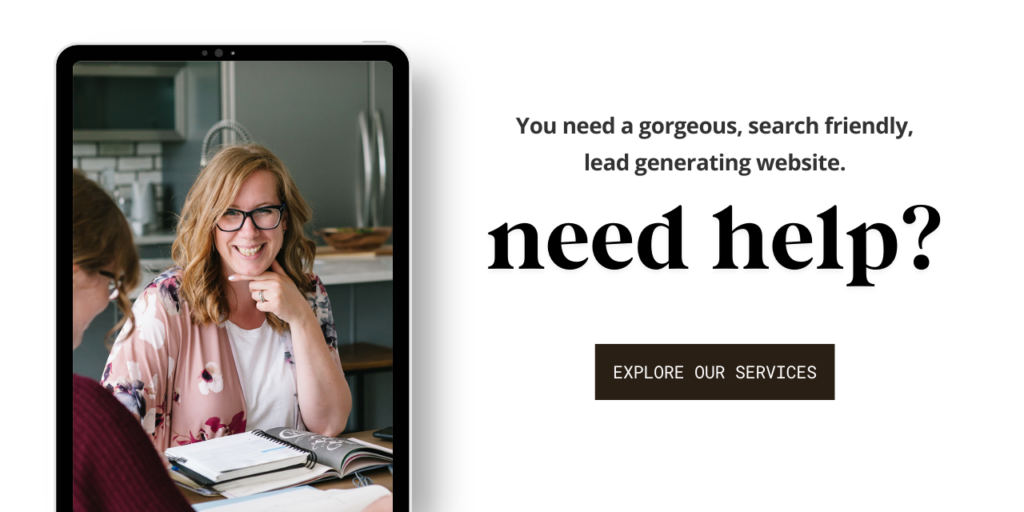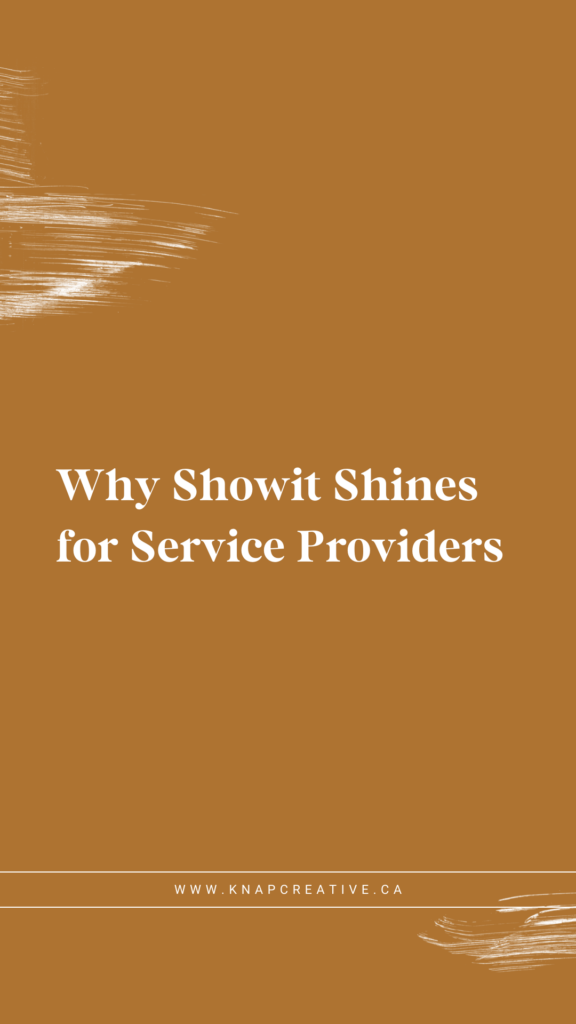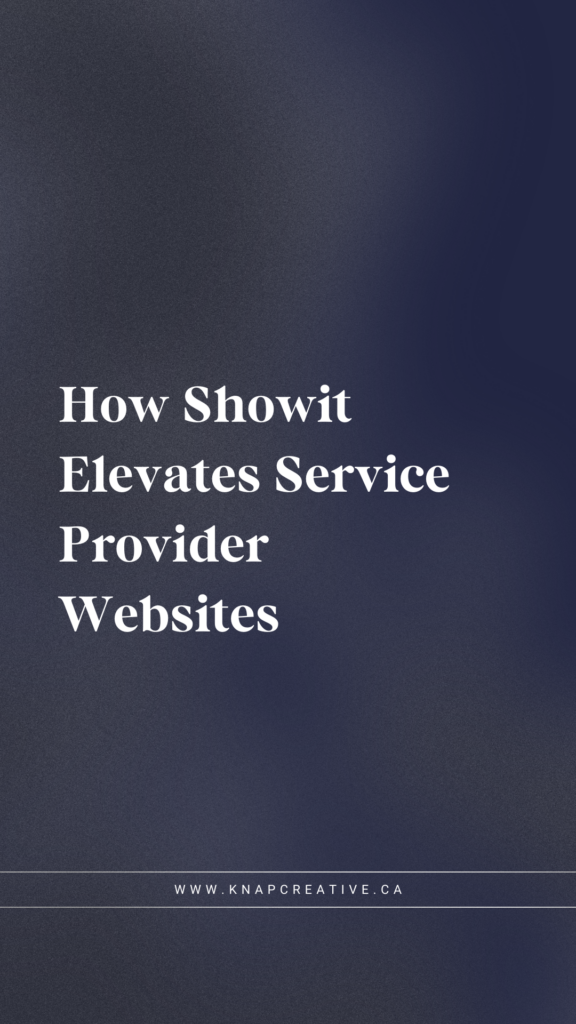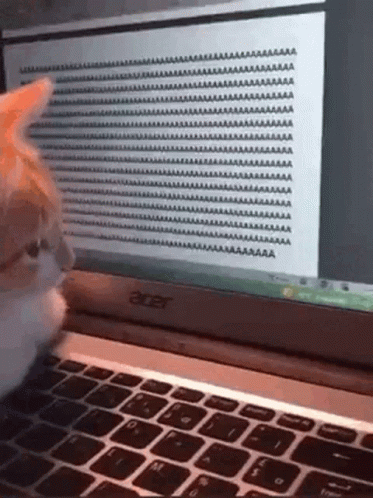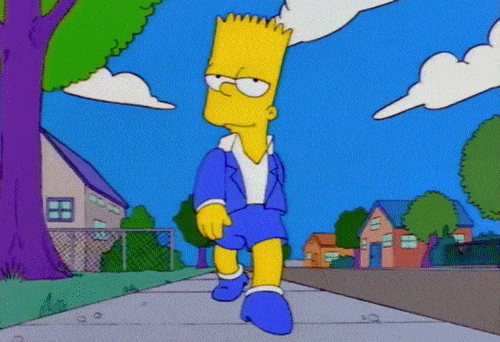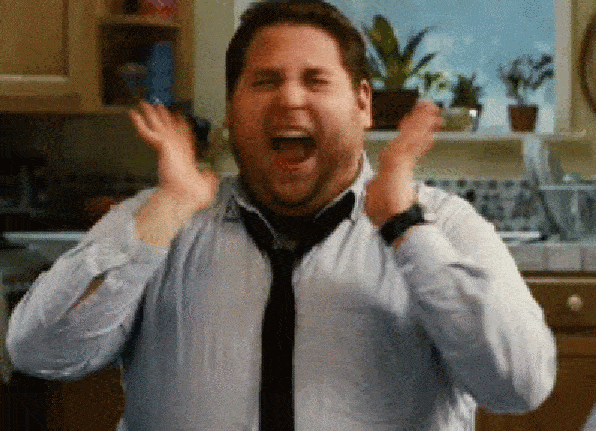Showit vs Squarespace: which is better for 2025?
I was 15 when I stumbled across a website with a background graphic and TEXT OVERTOP OF IT. My brain almost flipped inside out trying to figure out how they did it, and how I could do the same.
Once I cracked it, I was hooked — so I’ve been around the block a few times when it comes to website design. Platforms like Showit and Squarespace have made it easier than ever to create stunning websites without needing to code.
All of this happened wayyyy before Squarespace, Showit, Wix, or other simple platforms were even an option. Even today, creating a website can be fun, but it can also be incredibly frustrating.
How do you know which website is best for your type of business? Why does everything have to be mashed into this rigid box? How is a drag-and-drop builder this chaotic?
Over the 15+ years I’ve been doing this, one platform has emerged as my knight in shining armor – Showit. In this guide, I’ll take you on a whirlwind tour of why Showit has become my go-to choice, and why it might just be the perfect fit for you too!
Table of Contents
Here’s what I/we love about Showit:
1 :: You can be wicked creative.
Showit makes it easy for you to create a jaw-dropping website that really stands out from the crowd. Every single site is different, because you can customize everything down to the last pixel. If you want this text to align with this image at exactlyyyyyyy this spot, you can do it! *chef’s kiss*
Most other drag and drop website builders are still “block” style editor’s, which means that you’re still limited in moving things around unless you know some CSS.
2 :: You can make the mobile version look just as spectacular as the desktop.
Ever visited a website on your phone only to find a jumbled mess? Yeah. A lot of website builders automatically create your website on mobile, which is super convenient, but when it’s squished into the tablet or mobile view it likely doesn’t work quite right.
Over 50 percent of website traffic occurs from mobile phones. So if you’re insecure about your mobile site and find yourself saying “the desktop version is way cuter!” — you might be leaving a significant amount of cash on the table.
(Especially for those of you who mostly use Instagram, Tik Tok, or Facebook to drum up new leads!)
With Showit, you can tailor the mobile site to perfection — which means that it looks flawless whether it’s viewed on a desktop, tablet, or smartphone.
3 :: Your people can find you.
With Showit, you can manually adjust your title tags, meta descriptions, alt text, etc. as well as adjusting the title tag distinction to any text box! (Nerd-speak for your page hierarchy is gonna be easy for Google to read.)
Plus, Showit seamlessly integrates with WordPress, the gold standard for blogging platforms. This powerhouse combo unlocks a treasure trove of SEO tools, including the (somewhat legendary) Yoast plugin.
Say hello to higher rankings on Google and goodbye to being buried in search results!
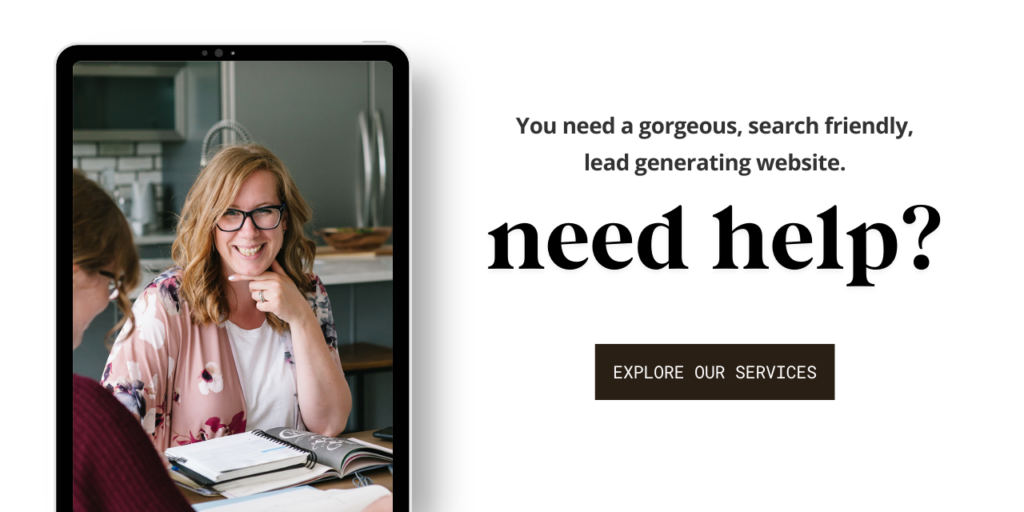
Comparing Showit:
Showit vs Squarespace
Squarespace offers simplicity, but Showit brings customization to a whole new level. Their drag-and-drop builder empowers you to design — literally, to the pixel. I mean, it’s the obvious choice for creative entrepreneurs, right?
Comparing Squarespace to Showit is like comparing those crappy hamburger buns that can sit on the shelf for 2 weeks to fresh, homemade bread. They’ll both do the job, but one is exponentially more delicious. 😂 THAT SAID, if you’re not super tech-savvy, it’s as hard as making fresh, homemade bread too, soooo… that’s something to keep in mind too.
Similarities between Showit and Squarespace:
- Website Building Platforms: Both are popular website building platforms designed for creatives and small businesses.
- Drag-and-Drop Interface: Both platforms offer intuitive drag-and-drop interfaces, making it easy to create and customize website layouts. (I AM SO THANKFUL FOR THIS)
- E-commerce Capabilities: Both platforms offer e-commerce features, allowing you to sell products and services online. Showit is tricky though, I’d recommend Shopify or Squarespace if you have an ecommerce store!
- SEO Optimization: Both platforms provide tools to optimize your website for search engines, helping you improve your visibility in search results. The more you know, the better you’ll do — no matter where you land!
- Customer Support: Both platforms offer customer support to help you with any questions or issues you may encounter. Personally I’m a huge fan of the GIFs from the Showit help desk, but hey, it’s not a deal breaker.
Key Differences:
- Customization:
- Showit: Offers pixel-perfect customization, allowing you to design every element of your website without coding knowledge. This gives you complete control over the look and feel of your site. (It also makes you want to light your hair on fire if fiddling with new platforms isn’t your jam.)
- Squarespace: Provides a more structured approach to design, using pre-designed templates that you can customize to a certain extent. It’s easier to use for beginners, but offers less flexibility for advanced users. (Personally I always go for the pain-in-the-butt option, it’s worth it!)
- Showit: Offers pixel-perfect customization, allowing you to design every element of your website without coding knowledge. This gives you complete control over the look and feel of your site. (It also makes you want to light your hair on fire if fiddling with new platforms isn’t your jam.)
- Hosting:
- Showit: Includes hosting as part of its plans.
- Squarespace: Also includes hosting as part of its plans.
- Showit: Includes hosting as part of its plans.
- Blogging:
- Showit: Requires a bit more setup and integration with WordPress for blogging. Still fairly straightforward — if you’ve used WordPress it’ll be zero issue. And we LOVE the option to add SEO plugins like RankMath and Yoast to help us make sure our content is ranking in search engines!
- Squarespace: Offers a built-in blogging platform that’s easy to use and manage.
- Showit: Requires a bit more setup and integration with WordPress for blogging. Still fairly straightforward — if you’ve used WordPress it’ll be zero issue. And we LOVE the option to add SEO plugins like RankMath and Yoast to help us make sure our content is ranking in search engines!
- Pricing:
- Showit: Generally more expensive than Squarespace, especially for advanced plans with more features.
- Squarespace: Offers a wider range of pricing plans to suit different budgets and needs.
- Showit: Generally more expensive than Squarespace, especially for advanced plans with more features.
In Summary:
Squarespace: the best choice if
- You want a super simple website with no bells & whistles
- You don’t mind having less control over the layout & design of your site
- You don’t need 1:1 support
Showit: the best choice if
- You want a website that’s truly unique to you
- You’re comfortable with a more technical approach to website building
- You live for a supportive community

Showit vs WordPress
You know how your WordPress site bugs out and pretty much stops working 3-5 years after you pour one billion hours into it? Showit is much more maintenance friendly… aka, you could set it & forget it, and it’ll function beautifully, indefinitely.
WordPress also has a steeeepppppp learning curve for a new designer or scrappy business owner who’s doing it herself. Showit keeps things simple without sacrificing style! It’s like having your cake and eating it too – minus the headache. (I dunno, I’ve got cake on the brain today haha)
WordPress: the best choice if
- You’re pretty tech savvy
- You don’t mind going in for monthly / quarterly / annual maintenance
- You’re okay with a blocky, corporate feel
Showit: the best choice if
- You’re familiar with Canva and / or the Adobe Creative Suite
- You want a site that feels flowy and unique
- You’re ready to pull in more clients that hire you for YOU
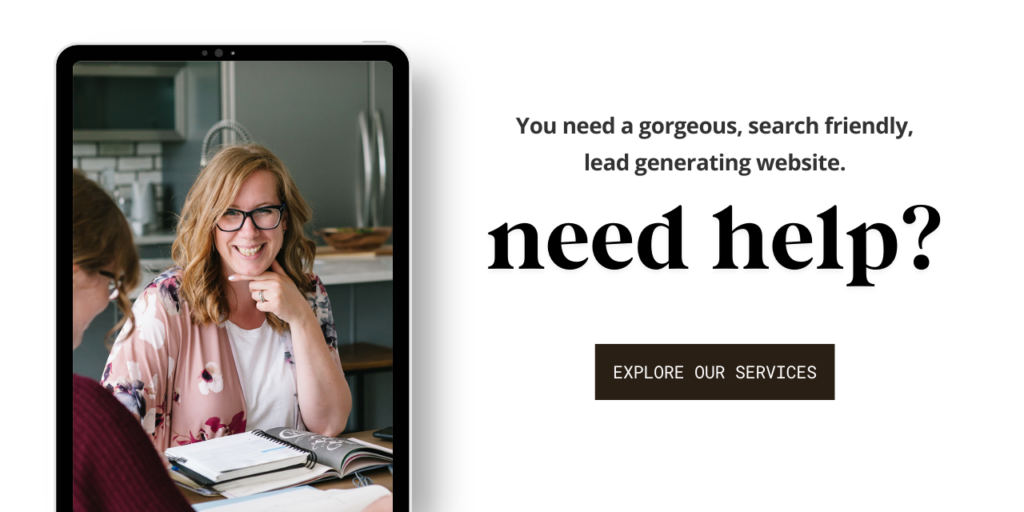
Showit vs Wix
Wix has a million templates, so it’s easy to hop in and assume that there’s something there for you… and maybe there is! But Showit’s focus on creative professionals ensures a tailored fit for your business.
Plus, with Showit’s integration with WordPress, you get the best of both worlds – stunning design and powerful SEO capabilities.
Wix: the best choice if
- You’re a brand new business owner on a tight budget
- You don’t care about creative control
- You’re mostly focused on quick setup and basic functionality
Showit: the best choice if
- You’ve been at it for a while, and have — or are working towards — an upscale offer
- You want to attract a spendier client
- You prioritize custom design and advanced features
If you run a service-based business, we recommend Showit. Worth it, worth it, worth it. And of course, we’d love to help you create the website of your dreams! We’d love to hear from you right here.