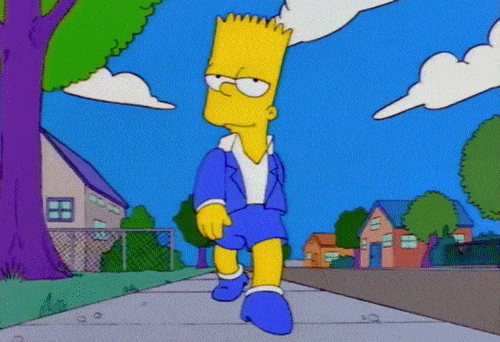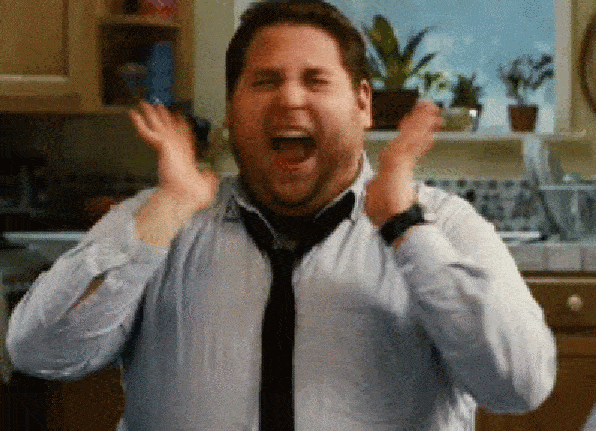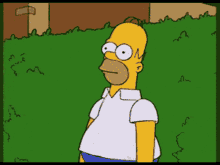The Ultimate SHOWIT SEO Checklist: A Step-by-Step Guide for Creative Professionals
It’s the 2020’s and it’s the age of TikTok and instant gratification. I’m speaking for myself as much as anyone when I say that I’m appalled by my own attention span. So, if you’re a creative business owner trying to stand out on the internet, you need to grab your community’s attention FAST.
(And then, y’know, keep it. But we’ll get to that.)
That’s where the power of Showit SEO comes in! SEO sounds complicated and fancy, but it really means making sure that you’ve optimized your site so it’s more visible in search engine results.
SEO is a great way to attract new clients, increase brand awareness, and of course, get dollars into your jeans — WITHOUT having to bust your butt on social media.
If Showit is your website platform of choice, you’re already on the right track. It’s luxurious, totally out-of-the-box and customizable, and it doesn’t fall short when it comes to actually packing the back end of your website with Showit SEO strategy. Winning all around!

But here’s the kicker: A staggering 93 percent of online experiences start with a search engine. And of those searches, 95 percent of the traffic goes to — you guessed it — the folks on page one.
That means you need to optimize your Showit site to show up at the top of those search results! Don’t worry, we’ve got your back. Implement our easy-to-understand tips and make sure that your business is showing up where it belongs.
Ready?
Table of Contents

Understanding Showit SEO Basics
Getting a beautiful Showit website is one thing… and isn’t it the Most Fun?! (I mean, where else can you do this? This is a quick sample from a client website we created recently.)
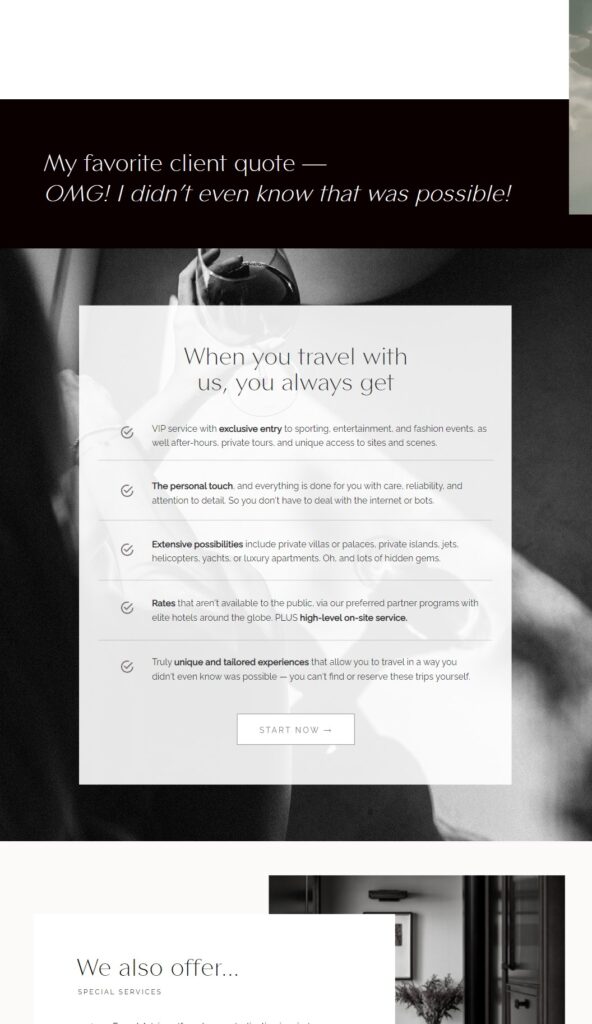
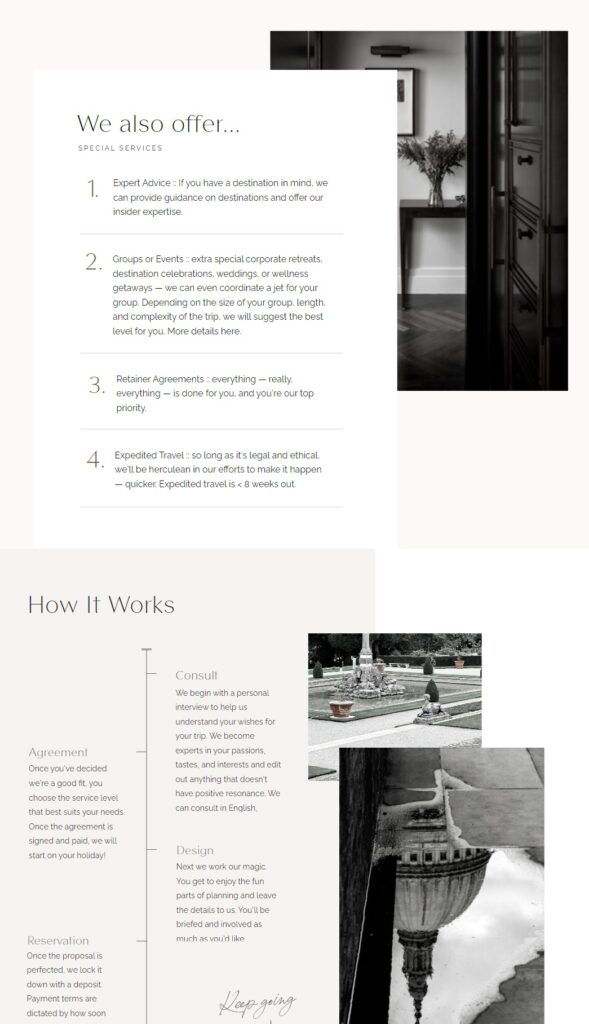
But the way to make your Showit website really shine, is by optimizing it for SEO — that way, you can boost your online visibility and attract more dreamy clients to your business! Unlike other website builders, Showit offers a unique set of SEO features that are specifically designed for creative professionals. Here’s what sets it apart:
- Customization: Showit gives you the freedom to customize every nook and cranny of your website, ensuring that it’s optimized for both search engines and your target audience.
- Flexibility: Whether you’re a photographer, designer, or blogger, Showit’s flexible templates and features allow you to create a website that perfectly reflects your brand and style.
- User-Friendly: Showit’s intuitive interface makes it easy to implement SEO best practices, even if you’re not a tech whiz.
- Integration: Showit seamlessly integrates with popular SEO plugins like Yoast SEO and SEOPress, giving you access to powerful tools and features.
Um, YES PLEASE to ALL of this!! 🤚 Don’t worry, we won’t leave you hanging there… let’s dive deeper into how to make it happen!
Showit SEO Plugins: Your Essential Toolkit
Before we dive into the specifics of Yoast SEO and RankMath, let’s discuss why using an SEO plugin is crucial for your Showit website.
- Simplify SEO: Plugins automate many time-consuming SEO tasks, which saves, can we say it? A buttload of time. Plus, you have to learn way less because the plugin tells you exactly what to do. (Check this… here’s what I’m seeing as I’m drafting this post)
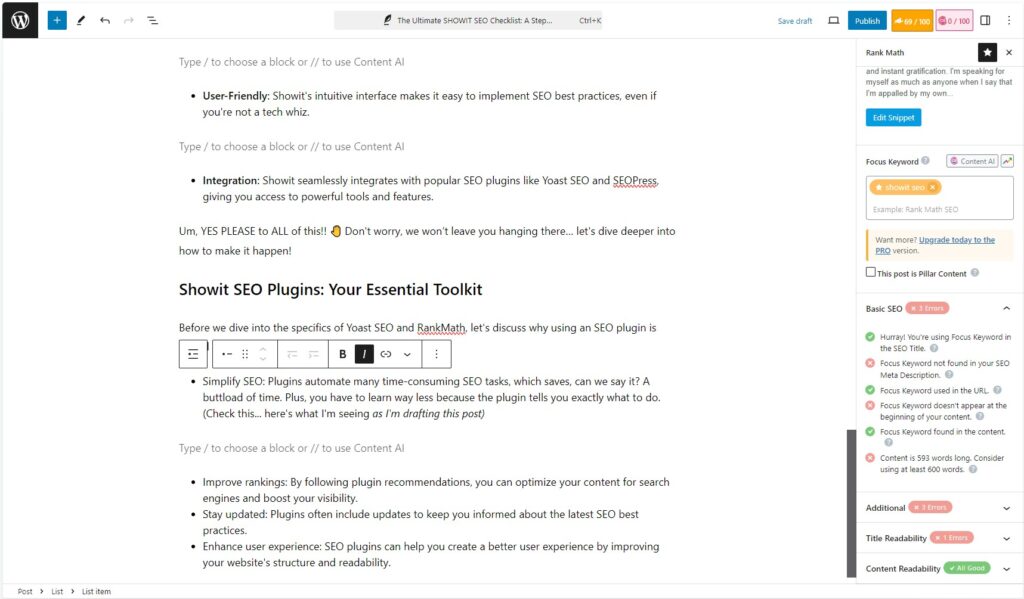
- Improve rankings: By following plugin recommendations, you can optimize your content for search engines and boost your visibility.
- Stay updated: Plugins often include updates to keep you informed about the latest SEO best practices.
- Enhance user experience: SEO plugins can help you create a better user experience by improving your website’s structure and readability.
So in a nutshell, it’s a really smart lil personal assistant to help you with your SEO. And sometimes, it’s free. AMAZING.
Yoast SEO vs. RankMath: Which is Right for You?
Now that you understand the importance of SEO plugins, let’s compare Yoast SEO and RankMath! These are two of our favourite options. Both offer powerful features to help you make sure your content is set up to get you to the top of the search engines. Here’s what you need to know:
- Pros: User friendly interface, very well known and trusted, offers a free version with basic features
- Cons: Once you get into it, you’ll see that a lot of the stuff you want to see ends up being a paid feature, which is kind of a bummer. You should be able to get a “green light” on the free plan, but it’s next to impossible!
RankMath (our personal fave)
- Pros: Powerful features are available even in the free version, offers more advanced analytics and tracking, lots of bang for your buck
- Cons: Can be less intuitive if you’re a beginner, so expect a steeper learning curve
The best plugin for you will depend on your specific needs and budget. The best way to decide which plugin is right for you is to try both and see which one you prefer. Both Yoast SEO and RankMath offer free versions, so you can test them out before committing to a premium plan!
Integrating Yoast SEO or RankMath with Your SHOWIT Website
Step-by-Step Guide
- Install the plugin: From your SHOWIT dashboard, go to Plugins and search for Yoast SEO or RankMath. Install and activate the plugin.
- Configure settings: Follow the on-screen instructions to set up the plugin according to your preferences. This may involve entering your website’s URL, selecting your target keywords, and configuring other settings.
- Optimize your content: Once the plugin is activated, you’ll see a new meta box below your content editor. Use this box to analyze your content for SEO, suggest keywords, and optimize your meta title and description.
Check for conflicts: Some plugins may conflict with Yoast SEO or RankMath. If you encounter any issues, try disabling other plugins temporarily to see if the problem is resolved.
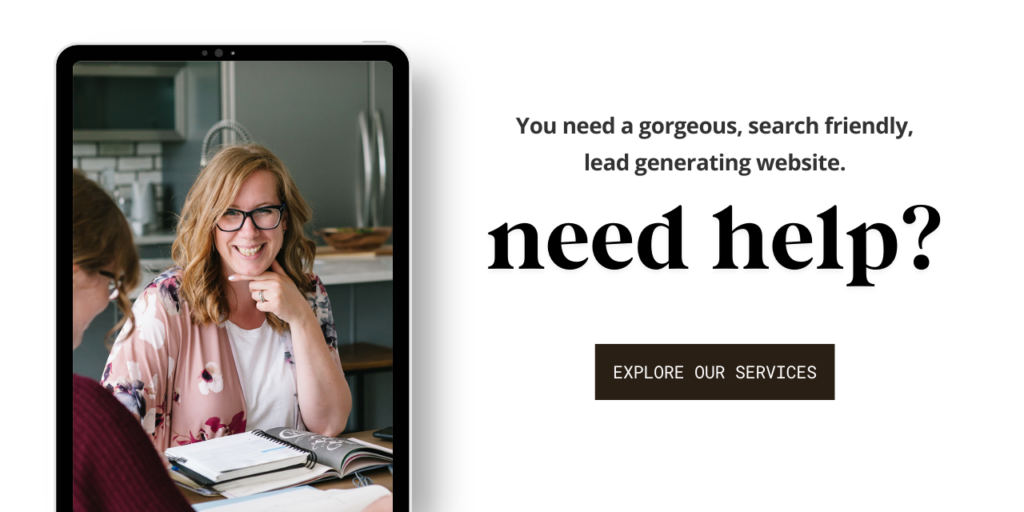
Showit vs Other Website Builders: An SEO Showdown
Squarespace vs Showit for SEO
- SEO features: Squarespace offers decent SEO features, including meta title and description optimization, sitemaps, and integration with third-party SEO tools. It’s not bad at all!
- Customization options: Squarespace provides a good level of customization, but it may not be as flexible as Showit for highly customized designs — and it’s tough to access these options too. (Flex those coding muscles because you might need ’em!)
- Pricing: Squarespace’s pricing plans are competitive, but they can get expensive for businesses with advanced SEO needs.
Wix vs Showit for SEO
- SEO tools: Honestly, Wix has come a lonnnnngggg ways in the last couple of years. The interface feels clunky to me and performance could use work, but the functionality is here.
- Template flexibility: Wix offers a wide range of templates, but some may have limitations when it comes to customization for SEO purposes. Do your research before you buy! (Or if you know what you’re doing, you can do some tweaking on the back end too)
- Performance: Wix’s performance can vary depending on the template and the number of elements you add to your website.
WordPress vs Showit for SEO
- SEO plugins: WordPress offers a vast ecosystem of SEO plugins, giving you more flexibility and control over your website’s optimization. Be careful not to add too many plugins as that can be a security risk for your site!
- Theme customization: WordPress themes provide extensive customization options, allowing you to tailor your website’s design to your specific needs.
- Learning curve: WordPress can have a steeper learning curve compared to Showit or Squarespace, especially for beginners who are not familiar with website development. (Honestly, it’s ridiculous. We can do it but it’s way WAY less fun and takes about ten quadrillion times longer to do anything than working on a more user-friendly platform like Showit!)
Canva vs Showit for SEO
- SEO limitations: Canva is primarily a design tool and lacks dedicated SEO features. It’s not ideal for building entire websites, but it can be useful for creating graphics and other visual elements. If you don’t need SEO and you’re on a tight budget, it can be a good fit.
- Best suited for: Canva is best suited for creating social media graphics, presentations, and other visual content.
Why Showit reigns supreme for SEO
While other website builders have their strengths, Showit offers a unique combination of SEO features, customization options, and user-friendliness that make it a top choice for creative professionals! Here’s why:
- Powerful SEO features: Showit’s built-in SEO tools AND seamless integration with popular plugins give you full control over your website’s optimization. The best of both worlds!
- Unparalleled customization: Showit’s drag-and-drop interface and flexible templates allow you to create a truly unique and visually stunning website.
- Ease of use: Showit’s intuitive interface makes it easy to use, even for beginners.
Oh, and if you’re still not sure — here’s exactly what happened to one of our clients when we switched her from WordPress to Showit! 💪
- Saw a 60 percent increase in monthly website traffic from Google
- Ranked for over 90 keywords
- Ranked on page one of Google for an average of 6 keywords
- Increased total impressions by 879 percent (yep you read that right!)
When it comes to SEO, SHOWIT offers a significant advantage over many other website builders. Its powerful features, customization options, and user-friendly interface make it the ideal choice for creative professionals who want to maximize their online visibility and attract more clients.

When to seek professional SEO help
Signs you need an SEO expert
- Lack of time or expertise: SEO can be time-consuming and complex. If you don’t have the time or expertise to handle it yourself, it might be best to hire a professional. (Hello, ACTUAL KEYWORD RESEARCH!! 🤣 Just that by itself can be a beast!)
- Low website traffic: If you’re not seeing the number of visitors you’d expect, it might be a sign that your website needs some SEO TLC.
- Poor search engine rankings: If your website isn’t appearing on the first page of search results for relevant keywords, it’s time to take action!
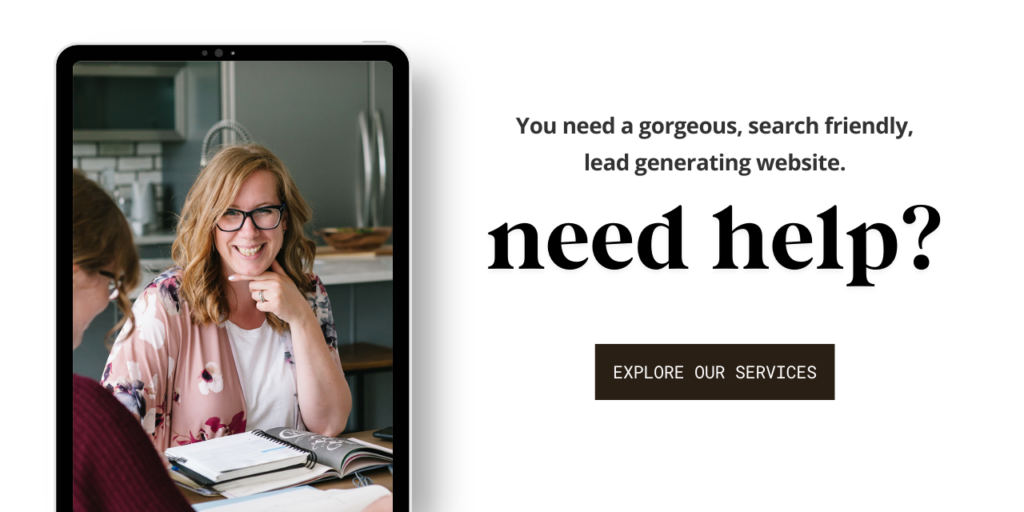
Remember: While DIY SEO can be effective, sometimes it’s worth investing in professional help to achieve the best possible results. Work smarter, not harder!
DIY SEO tips for Showit
Quick & easy tools
- Google Keyword Planner: A free tool that helps you discover relevant keywords and search volume.
- SEMrush: A powerful keyword research tool with advanced features like competitor analysis.
- Ahrefs: Another popular tool that offers in-depth keyword research and backlink analysis.
Identifying relevant keywords
- Brainstorm keywords: Start by making a list of keywords that are relevant to your business and target audience.
- Use keyword research tools: Input your keywords into tools like Google Keyword Planner, SEMrush, or Ahrefs to get more ideas and see their search volume.
- Consider long-tail keywords: Long-tail keywords are more specific and often have less competition. For example, instead of targeting “photography,” you could target “newborn photography in Calgary.”
On-Page SEO: Optimizing Your Content
Title Tags and Meta Descriptions:
- Keep it concise: Aim for a title length of 50-60 characters and a meta description length of 150-160 characters.
- Use relevant keywords: Include your target keywords naturally in your title and meta description.
- Create a call to action: Encourage users to click on your search result with a strong call to action.
Header Tags:
- Use H1, H2, and H3 tags: Structure your content with header tags to improve readability and SEO.
- Use relevant keywords: Include your target keywords in your header tags.
Image Optimization:
- Use descriptive alt text: Add alt text to your images to describe their content and help search engines understand them.
- Compress images: Reduce image file sizes without compromising quality to improve page load speed.
- Use relevant file names: Name your images with relevant keywords to help search engines understand their content.
URL Structure:
- Keep URLs simple: Use short, descriptive URLs that are easy to remember.
- Use hyphens to separate words: Hyphens make URLs more readable and SEO-friendly.
- Avoid using special characters: Stick to letters, numbers, and hyphens in your URLs.
In-Content SEO: crafting content that helps you rank
Honestly, we could tell you a million things here, but what it really comes down to is:
- Blogging is the BEST way to rank for more than just your basic top five or so keywords. Highly recommend (and we can help!! Reach out today!)
- Spend some time on keyword research — we’ve explained the basics above, but again, we’re here to help.
- Download one of the plugins we recommended above, and it’ll do most of the heavy lifting for you as you write. You don’t have to memorize any of this stuff!
tl;dr
So, you’ve got a stunning Showit website. Now, let’s make it really shine! We’ve covered a lot in this blog post, but here are the main takeaways:
- SEO is crucial: It’s how you get more eyeballs on your website and attract those dreamy clients.
- Plugins make it a million times easier to optimize your content: Yoast SEO and RankMath are our faves.
- Don’t be afraid to ask for help: If you’re feeling overwhelmed, consider hiring an SEO expert!
- Mobile optimization and page speed matter: Ensure your website looks and loads great on all devices.
- Technical SEO is important: Pay attention to behind-the-scenes factors like sitemaps and robots.txt. (I know, snooze fest. But that’s why we’re here!)
Now, it’s time to take action! Start implementing these tips and watch your website climb the search engine rankings. Remember, SEO is an ongoing process, so keep optimizing and experimenting to see what works best for your business.
And if you need more help, don’t hesitate to reach out! We’re here to support you on your journey to online success!